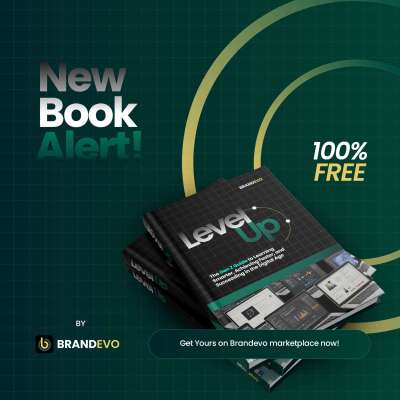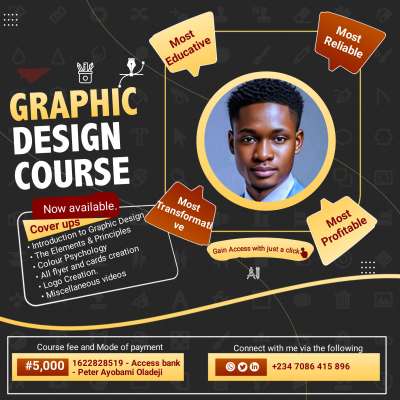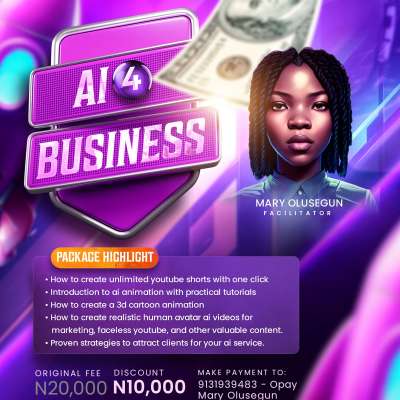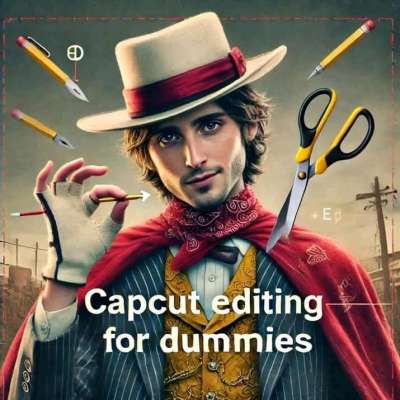
The Viral Edit Formula (Edit Like a Pro)
Published By Daniel Edunoh
- StatusIn stock
- TypeNew
The CapCut Editing Course For Dummies takes you through a detailed, step-by-step process to master professional video editing using only your mobile phone and CapCut.
Here's a sneak peek into the topics covered:
Basics of CapCut.
✅ How to import assets in CapCut.
✅ How to add background music/sound in CapCut.
✅ Keyframe tutorial in CapCut (How to keyframe in CapCut).
✅ How to smooth keyframes in CapCut.
✅ How to cut clips for maximum engagement in CapCut.
Animations in CapCut.
✅ How to create cinematic zoom-in and zoom-out effects in CapCut.
✅ Days animation in CapCut.
✅ Years animation in CapCut.
✅ Map animation in CapCut.
✅ Car moving animation in CapCut.
✅ 3D camera movement animation in CapCut.
Creative Techniques.
✅ Creating a scene in CapCut.
✅ Layering assets in CapCut.
✅ Mask tutorial in CapCut.
✅ Scene transitions in CapCut.
✅ Scene reveal in CapCut.
✅Change An Asset Colour
✅Adjust Volume Using Keyframe
✅ Newspaper highlights effect in CapCut.
✅ Newspaper Video Display
✅ Facial Change Transition In CapCut
✅ Object Change Transition.
Advanced Editing.
✅ Cool CapCut effects.
✅ How to color grade in CapCut.
✅ Best export settings in CapCut.
Additional Benefits.
Free CapCut Pro App (Lifetime access): This course comes with a FREE CapCut Pro App (with lifetime access) which enables you to get access to all premium features for seamless and professional-grade editing.
Exclusive Course Assets: This course provides all the assets used in its production, enabling you to practice alongside the lessons for an immersive, hands-on learning experience.
14999 - 29999